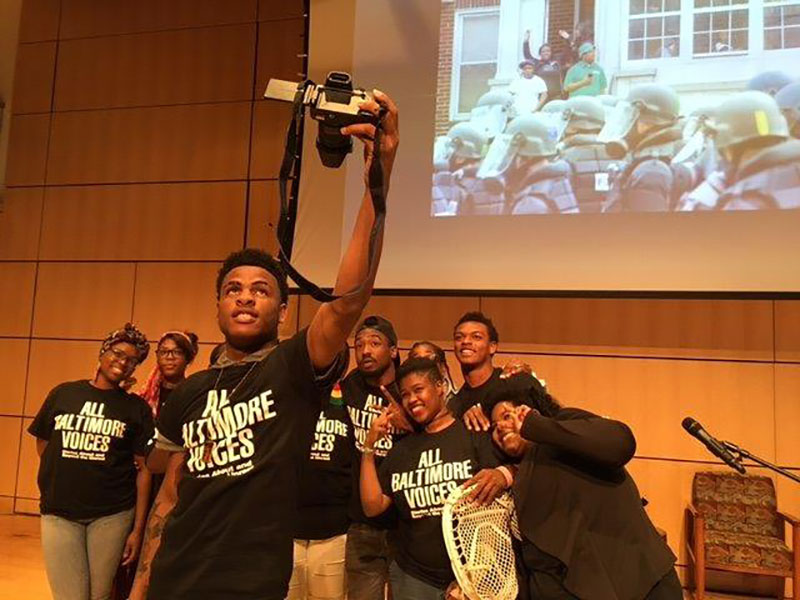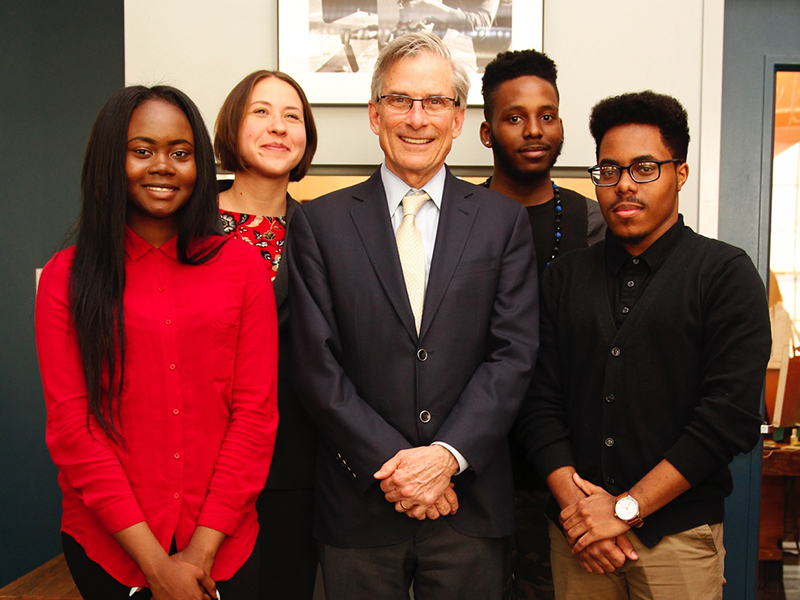Please follow the directions provided here to enter the online Grants Portal and evaluate your assigned applications. Thank you for serving on Maryland Humanities’ Grants Committee.
- How do I logon to the GRANTS PORTAL?
To begin electronically reviewing your grants you must logon to the Online Grants Portal or “Foundant.” Click the blue button to go to the logon page.
To enter your “Dashboard” home page and review your assigned applications:
- Enter your username: youremail@address.com
- Enter your password: If your regular password doesn’t work, try: humanities
If you need to reset your password or have other questions, please email Adrienne at acassara@mdhumanities.org or by phone at 410-246-9415.
- How do I review my assigned applications?Follow these instructions navigate your assigned grant applications:
- Click on [Board Member] under the “Application Evaluation Assigned” heading on your Dashboard.
- You will be directed to your grant application list. This list will update the Score and Status as you complete your evaluations. NOTE: From this list, clicking on this icon
 will open the Ranking & Review from.
will open the Ranking & Review from.
 Select an application to read from your list by clicking on its blue #1100 Grant Project Title (located under “PROJECT TITLE”) then clicking on this icon
Select an application to read from your list by clicking on its blue #1100 Grant Project Title (located under “PROJECT TITLE”) then clicking on this icon to VIEW APPLICATION.
to VIEW APPLICATION.- You may use the tab marked [DOCUMENTS] to view the Coversheet for this applicant.
- Once you have read the application and are ready to enter your review and comments, click on [Return to Application Evaluation Assigned] to go back to your grant application list.
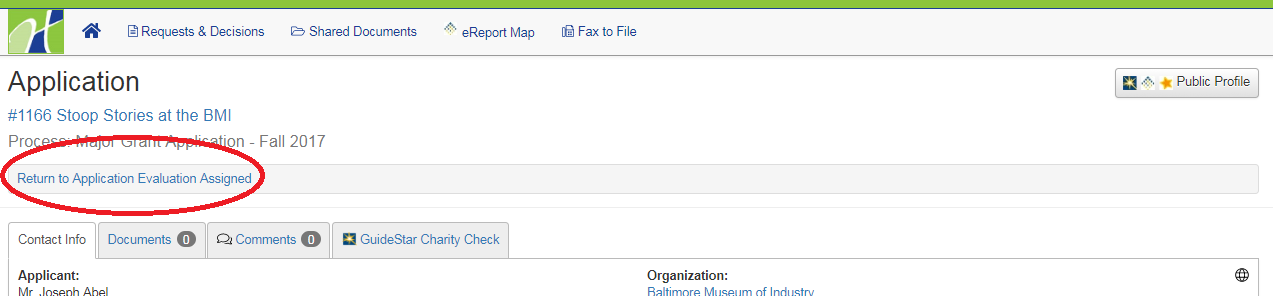
- Click on the REVIEW icon
 to the right of the Score and Status headings. This will open the Ranking & Review from where you will be able to read the evaluation questions, rank the grant, and add any additional comments.
to the right of the Score and Status headings. This will open the Ranking & Review from where you will be able to read the evaluation questions, rank the grant, and add any additional comments.

- Please be sure to click [Save] at the bottom right of the page once you have completed your rankings. You may [Save] your progress at any time and return to finish your review while the Evaluator process is open.
- What if I'm having an issue?
The Online Grants Portal works best in Google Chrome or Firefox. In the past, we’ve had problems viewing with Internet Explorer.
If you have other questions, please contact Adrienne at acassara@mdhumanities.org or at 410-246-9415.
Helpful Hints:
- Clicking the house icon along the top panel will take you back to your “Dashboard” home page.
- You will only see the grants that you have been assigned to review.
- Your rankings will be tabulated with the rankings of the other assigned evaluators by Adrienne and will be available during the Grants Committee Meeting.